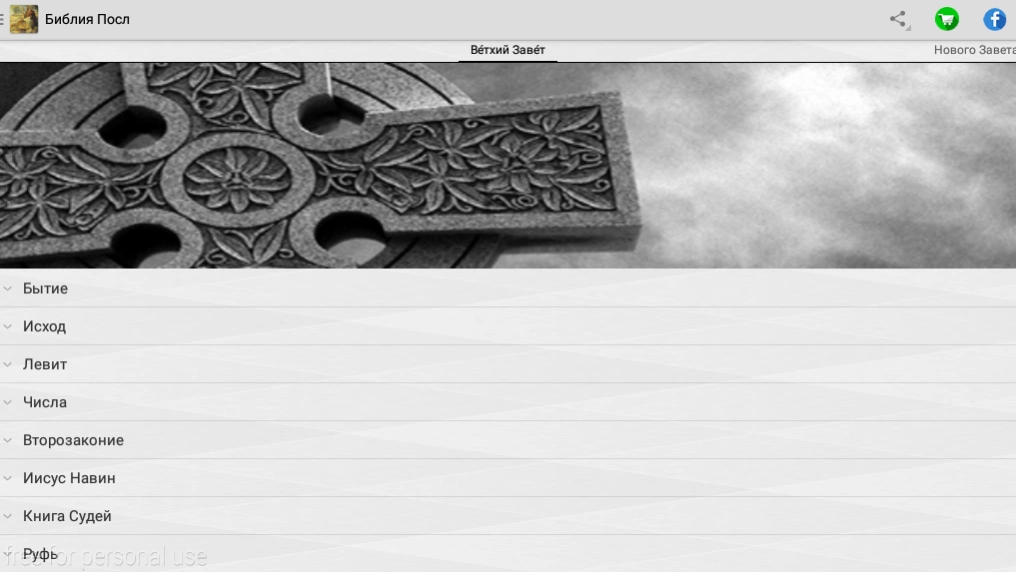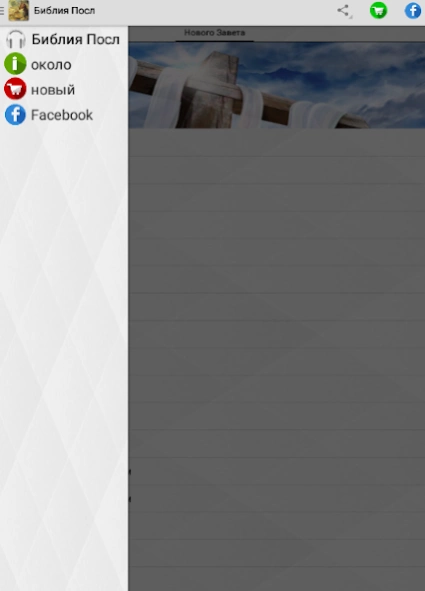Аудио библия на русском языке 2.0
Free Version
Publisher Description
Аудио библия на русском языке - Audio bible in russian mp3
Audio Bible in Russian mp3 includes both the Old Testament and the New Testament Audio Bible
supports the following functions:
1. In offline mode, you can download the chapter you want to listen to and use it later, without the Internet.
2. Friendly navigation throughout the program
3. Continuous Broadcasting of the Next Chapter
4. The Audio Bible also allows you to scale, copy, and share verses you like.
5. Reading offline
6. small in size and can be installed on an SD card
7.Support rotation for better reading, but MUST first be rotated on the main page, then select a chapter
Audio Bible can work with mobile data or Wi-Fi with minimal use of Internet bandwidth
hope you like it, pray for me
Rate us 5 to support more Thank you
The Bible is a collection of texts that are sacred in Judaism and Christianity. In Judaism, the Holy Scriptures are Tanach, also called the Jewish Bible, in Christianity - the Old Testament (Tanach and additional holy books) and the New Testament.
About Аудио библия на русском языке
Аудио библия на русском языке is a free app for Android published in the Reference Tools list of apps, part of Education.
The company that develops Аудио библия на русском языке is Next Level. The latest version released by its developer is 2.0.
To install Аудио библия на русском языке on your Android device, just click the green Continue To App button above to start the installation process. The app is listed on our website since 2024-03-20 and was downloaded 0 times. We have already checked if the download link is safe, however for your own protection we recommend that you scan the downloaded app with your antivirus. Your antivirus may detect the Аудио библия на русском языке as malware as malware if the download link to com.NextLevel.BibleAudioRuss is broken.
How to install Аудио библия на русском языке on your Android device:
- Click on the Continue To App button on our website. This will redirect you to Google Play.
- Once the Аудио библия на русском языке is shown in the Google Play listing of your Android device, you can start its download and installation. Tap on the Install button located below the search bar and to the right of the app icon.
- A pop-up window with the permissions required by Аудио библия на русском языке will be shown. Click on Accept to continue the process.
- Аудио библия на русском языке will be downloaded onto your device, displaying a progress. Once the download completes, the installation will start and you'll get a notification after the installation is finished.